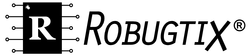CONTROLLER
I’ve noticed there’s a Robugtix Controller on your website. Will this work with the T8X?
No, the Robugtix Controller is incompatible with the T8X.
Is there a physical controller for the T8X?
The T8X does not come with a physical (joystick) controller and does not require that you purchase one. Instead, it comes with a built-in T8X Controller App that is compatible with almost any Wi-Fi enabled smartphone, tablet or computer. This includes Android, iPhone, Mac and Windows.
How do I set up the T8X Controller App?
It’s quick and simple. For details, check out the “Controller Setup” section of the T8X Quick Start Guide.
BATTERY
How long does the battery pack last on one charge?
Depending on the types and frequency of motions that the T8X is commanded to perform, the battery pack should be able to last between 20 to 60 minutes on a full charge.
Is the battery pack you provide special compared to other NiMH rechargeable battery packs?
The battery packs we provide have been tested by us in terms of performance and product safety, so we recommend it for the T8X. Improper battery selection may cause overheating of the battery while charging and may lead to permanent damage to the built-in battery charger.
How long does it take to recharge the battery pack?
It should take around 1 hour to recharge the battery pack after its power has been fully drained.
ITEMS FOR SALE
Is there a discount for bulk purchases?
For inquiries related to bulk purchases, please contact us at sales@robugtix.com indicating the product(s) and quantity desired and we’ll determine whether a discount can be provided. Please note that a bulk purchase does not grant you the authorization to resell, distribute, or use the T8X for any commercial purposes.
Is the Heavy Duty Protective Case suitable for the T8X?
No, the Heavy Duty Protective Case is not suitable for the T8X. Instead, we’ve designed a carrying box for the T8X. This box is a more economical alternative for our customers that serves the same purpose of protecting and storing the robot.
Do you sell spare parts such as legs, gearboxes, etc.?
No, we don’t sell spare parts. If a certain part of your robot needs to be replaced, we can help you fix your T8X. A Servicing & Repair fee will apply.
SHIPPING
Can I upgrade shipping to FedEx on my order? How do I do that?
Yes, you can. Please e-mail us to request a FedEx quote and we’ll calculate the shipping fee for your location.
How can I track my order?
After we’ve dispatched your order, we’ll send you a notification of shipment confirmation with your tracking number. Please use the online tracking system of your selected courier. Tracking information may not appear immediately after your order has been dispatched.
STORAGE
Do you have a storage sequence for the spider so it may be properly put back into the box?
In order to reset the legs into the box configuration, you must first connect to the robot via WiFi. Then, a shutdown button will be available in the user interface to automatically move the legs into the box position.
I’m scared of putting my T8X back into the box because I’ll accidentally move some of the legs. Is it OK to move the legs manually?
We would not suggest you to move the legs manually or allow them to move while the robot is turned off because forcing them would probably damage them. If the T8X is in the box configuration, you'll be able to put it back in the box without any problem. You might want to try holding the body from the top while putting your T8X away.
SCRIPTS
Can I download more scripts?
We currently don't have any other scripts made available for uploading to the T8X yet. Once we create more scripts, we’ll announce it on our website. Stay tuned for updates! In the meantime, you may access the built-in scripts in the menu of the user interface.
TECHNICAL SUPPORT
I’m finding it hard to connect to the T8X’s Wi-Fi. Sometimes the connection fails and once in a while it will connect. Why is the connection unstable?
I can connect to the T8X’s Wi-Fi but the controller user interface will not show up on my browser. Why is this so?
Make sure the battery pack is fully charged when attempting to connect to the T8X and load the user interface. By default, the battery packs might not be fully charged before shipping, for safety reasons. If the battery pack is not fully charged, it will be possible to connect to the device, but the microcontroller will not be fully enabled, and the user interface page will not load up. For the same reason, a connection may not be established if the battery pack is running low.
Can too many Wi-Fi signals interfere with connecting to the T8X?
Yes, in general, having too many Wi-Fi signals in the vicinity can sometimes interfere with other Wi-Fi based devices, including the T8X.
Do I need to have access to the internet or cellular data in order to control the T8X?
No, this is not required because the T8X has a built-in Wi-Fi module.
The abdomen seems a bit heavy such that when it goes into a neutral position the back legs slip and don't seem to support it as well as the front legs. Is this normal?
If the robot is walking on a rather slippery surface, try having it walk on a less slippery one such as a carpet or a surface with a bit of texture on it. By design, the rubber tips are supposed to give the spider a better foothold of the ground so that it doesn't have to work too hard to maintain its equilibrium. However, if the surface is too smooth, it'd be similar to having a person try to stand up with the feet slightly spread apart on a greasy floor. The legs have to work a lot harder to lift the body up.
If the problem persists, try disabling the Energy Saving Mode so the servos can receive a bigger energy boost. In order to do this, you have to go to Menu > Servos Calibration > Disable Energy Saving Mode.
The legs can also slip when the battery pack isn't providing enough power anymore, which is an indication that you need to recharge it before continuing to use your robot.
OTHER ISSUES
Why haven’t I received a reply to my e-mail yet?
In general, we endeavor to reply all types of e-mails within 5 business days. However, it might take us a bit longer depending on the amount of e-mails we have to address during that time, whether there are public holidays that get in the way, etc. Sometimes, it might be that we didn’t receive your e-mail. In any case, we cannot guarantee that every single e-mail will be replied to and within the estimated period, but you can rest assured that we are continuously trying our best to make it happen.
I think I’ve accidentally damaged my robot. Please help!
Don’t worry! We can help you fix it up for you. Just e-mail us with the details of what happened and we’ll let you know if your robot needs to be repaired. If this is the case, the merchandise will be repaired for a servicing & repair fee, which will be charged according to the extent of the damage. You will be notified of such fee before the repair takes place and if you decide not to have the merchandise repaired, a diagnostic fee of 35 USD will be charged before we ship the merchandise back to you.